University of Northern British Columbia Payment Plan
Affordable education, tailored for you.
University of Northern British Columbia has partnered with PayMyTuition to offer a payment plan to enable students or their families to make monthly instalments on their student account towards tuition, mandatory fees and if applicable housing and residence life fees. The payment plan is not a loan and is available for the fall, winter, and spring/summer semesters for up to four automatic instalments per semester. Enrolling in this plan requires a non-refundable $50 fee per plan.
Key features: UNBC Payment Plan through PayMyTuition
- Enrolment fee: $50 for each semester
- Payment methods: Local bank transfers and credit cards.
- Payments: Spread your tuition and mandatory fees over four equal instalments during the semester.
- Easy enrolment: Sign up in a few simple steps.
- Returned payment charge: $15.00
- Late payment service charge: All tuition and fees are due on the first day of each semester. After 30 days, remaining balances are charged at a monthly rate of 2 percent of the principal amount and every 30 days subsequent until the account is paid in full.
- Financial hold: Student accounts with remaining balances 30 days from the first day of each semester are placed on financial hold until the account is paid in full. A financial hold prevents future registration, the release of official academic transcripts, and the receipt of parchments.
How it works
- Enrol: Pay an enrolment fee of $50 to get started.
- Make payments: Submit your scheduled payments through our secure online portal.
Why choose University of Northern British Columbia’s Payment Plan?
- Affordable: Break down the cost of your education into manageable instalments.
- Convenient: Align your payments with your financial schedule.
- Peace of mind: Focus on your studies knowing your payments are taken care of.
Payment plan details
Payment plan details
- Fall Semester - September, October, November, and December.
- Due date to enrol is the first day of classes for September semester.
- Winter Semester - January, February, March, and April.
- Due date to enrol is the first day of classes for January semester.
- Spring/Summer Semester - May, June, July and August.
- Due date to enrol is the first day of classes for May semester.
It will be up to the discretion of the UNBC Financial Services department if late enrolment will be allowed.
Your payment plan will automatically adjust if there are charges added or removed from the student's account.
Students paying from a Canadian financial institution
In your myUNBC portal you can access PayMyTuition to pay your tuition and fees from any Canadian bank. Please refer to the table below for a list of payment options and when you can expect to see your payment reflected in myUNBC:
| Payment method | Estimated time for payment confirmation |
| Online bill payments | 1-2 business days |
| Interac e-Transfers | 1-2 business days |
| Credit card (Visa, Mastercard, American Express)* | Immediately |
| Visa debit and MasterCard debit | Immediately |
*A 2.5% non-refundable convenience fee will be added to all credit card (Visa, Mastercard), Visa debit or MasterCard debit payments. The non-refundable convenience fee for American Express is 3.75%.
Can I change my payment method after enrolling?
Yes! To make this change to your payment plan, simply go to the ‘Payment Center’ section in PayMyTuition and update your payment method under the ‘Profile’ tab.
Students paying from an International financial institution
If you are an international student, you can pay your tuition and fees from any bank, in any country, in any currency at a better rate than bank exchange rates. International payment options include:
| Payment Method | Estimated time for payment confirmation |
| Bank transfers | 2-10 business days** |
| Debit and Credit cards in your home currency | 2-3 business days |
| eWallet payments | 2-3 business days |
| Plus, other local options (if available) | 2-3 business days |
**Anticipated timelines vary depending on the country.
You must log in to PayMyTuition and initiate your payment before each payment due date. Make payments early, considering processing time to ensure UNBC receives the funds before the due date. For example, if using bank transfer, which takes up to 10 business days to process, initiate your payment at least 14 business days before the due date.
If you’re paying from an international financial institution, you are responsible for ensuring your payment arrives by the due date, including time for processing.
Portal login:
Log into your myUNBC Student Account:
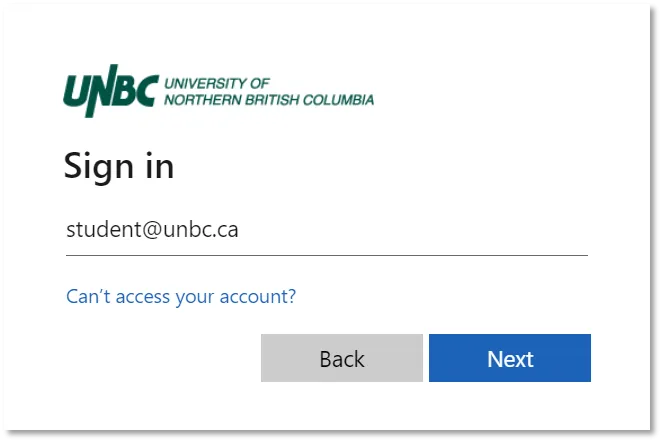
Navigation:
Upon signing in, locate the ‘My Financials’ card:
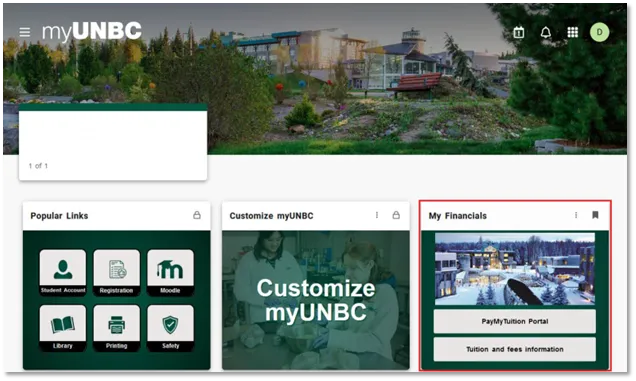
Redirect:
Click on the ‘PayMyTuition Portal’ button to be redirected to PayMyTuition:
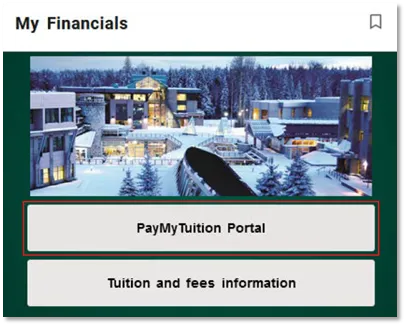
Eligibility check:
Once you are redirected to the PayMyTuition Portal, you will see "ENROLL IN PAYMENT PLAN" if you are eligible to enrol. Click on this option to begin the enrolment process.
If the "ENROLL IN PAYMENT PLAN" option isn't visible, contact UNBC Financial Services department at accountsreceivable@unbc.ca to inquire about eligibility.
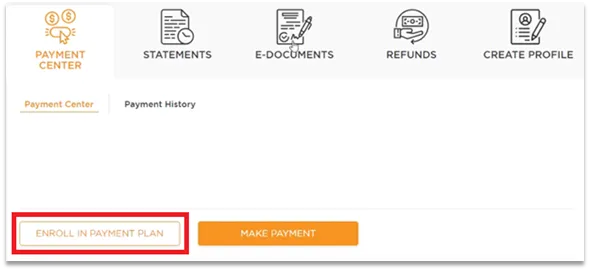
When enrolling in a Payment Plan, you may need to review available Terms and select the Term your Payment Plan is eligible for:
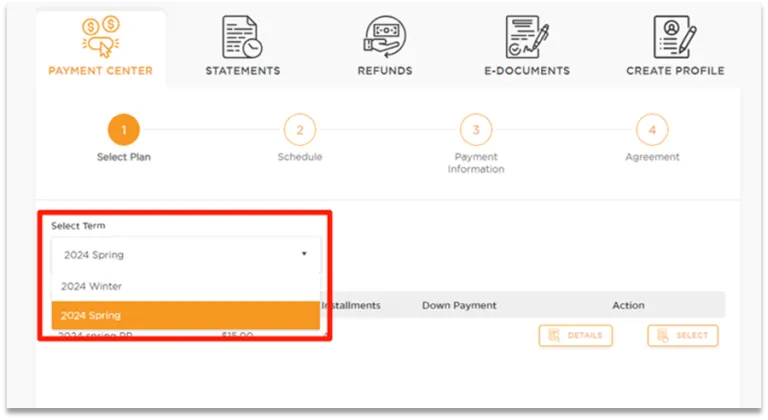
Questions for the UNBC team?
Contact UNBC Financial Services at accountsreceivable@unbc.ca to inquire about eligibility.
Need assistance? The PayMyTuition student support team is happy to help:
Call 1-855-663-6839 (toll-free) or through one of their local country contact numbers. You can also contact PayMyTuition Support at support@paymytuition.com or through the PayMyTuition support page.
No matter what time zone you are in, you will have a dedicated customer support team available to you through live chat, email, and phone to answer any of your questions and help you with your payment.
Frequently-asked questions
Frequently-asked questions
You will be charged a $50 enrolment fee when you sign up each semester.
Upon redirect from myUNBC into the PayMyTuition portal, locate your Payment Center and select “ENROLL IN PAYMENT PLAN”. You will be prompted to confirm the plan details and the amount you wish to budget. After you input your payment method, you can review your Payment Plan Agreement and finalize your plan.
A plan can only be initiated by the student. Authorized Users can make payments on a plan that their student has set up. Banking information is confidential and only the user will be able to see and access this information. Multiple Authorized Users can enrol in the same student's payment plan.
Students and their Authorized Users can make changes to their payment plan within PayMyTuition’s Payment Center. You will be responsible for any balance due on your student account after your Payment Plan has been modified or cancelled.
Students and Authorized Users will not be permitted to cancel their payment plan on their own. Please contact the Financial Services Office to request for your payment plan to be cancelled.
When domestic students enrol in a payment plan, you will be required to enter either a checking/savings account or credit card number that will be used to automatically withdraw funds on your instalment due dates. The payment method you choose will be used for all scheduled payments.
International students will need to initiate their payments within the PayMyTuition Payment Center however, PayMyTuition will announce upcoming payment deadlines.
If you would like to switch from one checking/savings account to another or switch from a credit card payment to a checking/savings account, you can add a new payment method within PayMyTuition’s Payment Center. You can do this under the “Profile” tab.