Processing Times
Domestic students: refunds typically take between 2 to 3 weeks to process from the time you withdraw from a class or submit your refund request for processing.
International students: refunds typically take between 6 to 8 weeks to process. Deductions and processing fees may apply. No refunds will be processed between the first day of classes and the add/drop date.
Within 2 to 6 business days from the time your refund has been processed, you will receive automated emails confirming your refund and required next steps.
Refunds through PayMyTuition
University of Northern British Columbia has partnered with PayMyTuition for domestic and international refund processing. PayMyTuition will remit the refund to domestic students via credit card or Interac, and to international students via credit card or bank transfer.
Once your refund has been processed, you will receive an email (sent to your preferred email) from UNBC with information on your next steps. These next steps will differ for domestic and international students.
Not sure what your preferred email address is? It’s the email listed on your myUNBC Student Account.
Any refunds processed back to your credit card will only be completed to the credit card on record if your refund has been requested and processed 90 days following the completion of your payment.
Refund Return to Credit Card
If your refund is eligible for return to your credit card, you will receive the following notification from PayMyTuition once your refund is in progress:
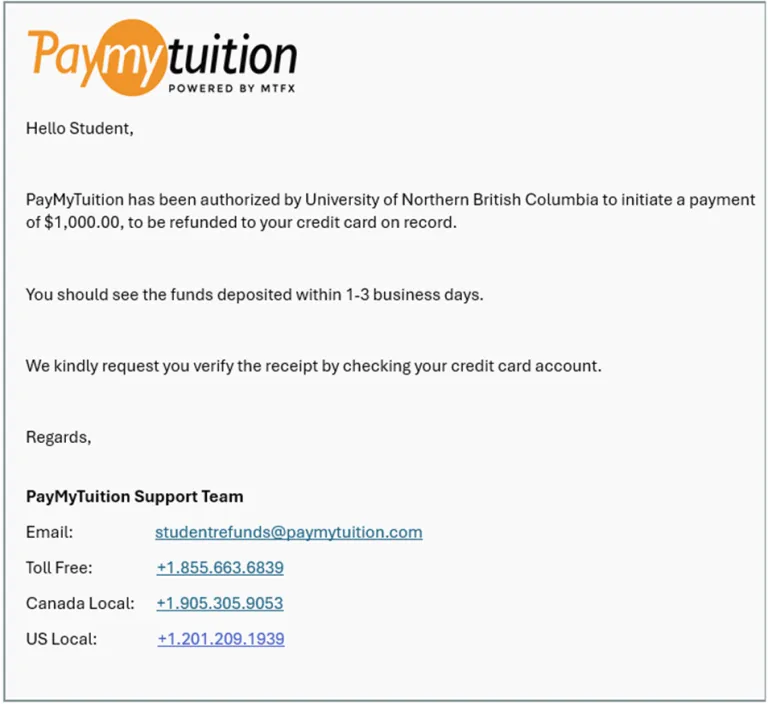
Once the process for your refund has been initiated by University of Northern British Columbia, students will receive an email notification from PayMyTuition with instructions on the next steps:
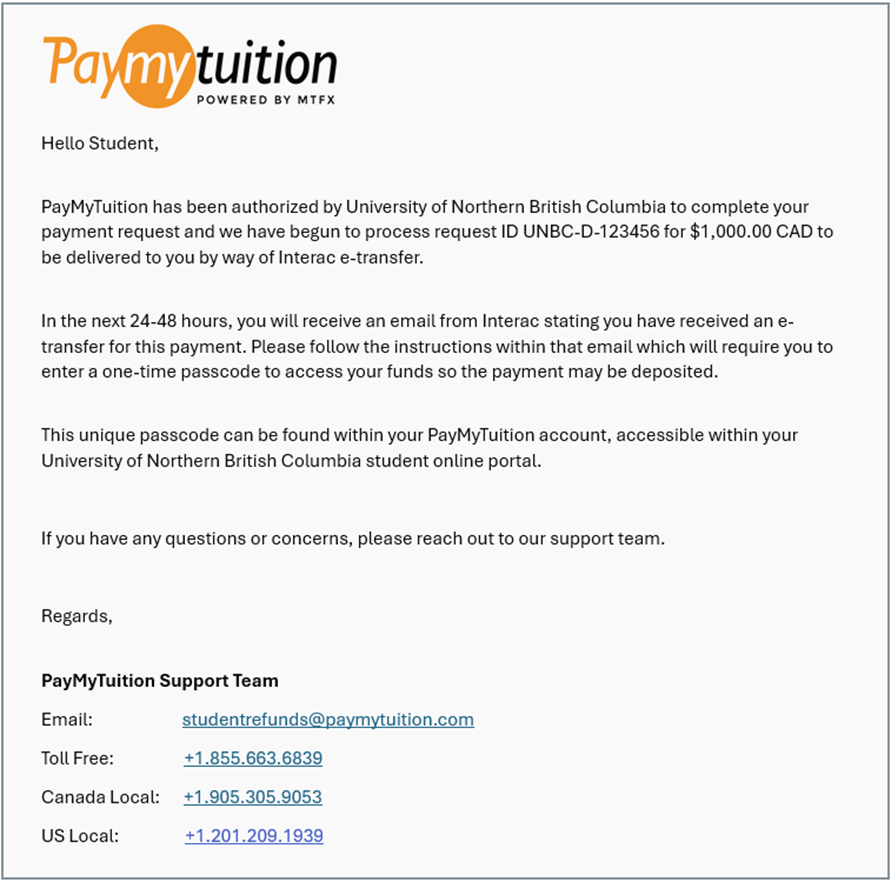
You will then receive an Interac e-Transfer email instructing you to log into your myUNBC Student Account to retrieve your one-time passcode, which will allow you to securely access and collect your refund payment:
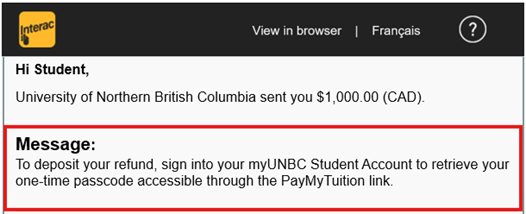
*If your email address is registered for Autodeposits through your bank, you won't require a one-time passcode to finalize the deposit. Instead, when you select to deposit your funds, you’ll sign into your financial institution and the refund will autodeposit upon sign in
How to access your PayMyTuition account within your myUNBC Student Account to retrieve your one-time passcode:
Portal Login:
Log into your myUNBC Student Account:
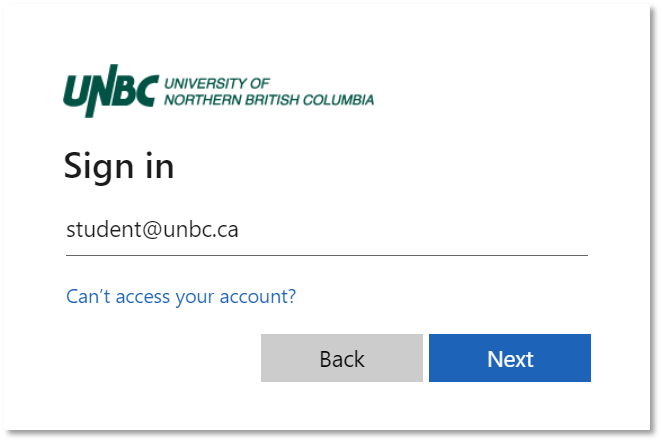
Navigation:
Upon signing in, locate the ‘My Financials’ card:
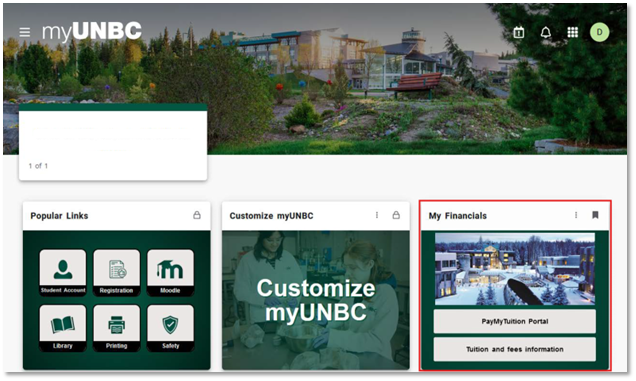
Redirect:
Click on the ‘PayMyTuition Portal’ button to be redirected to PayMyTuition:
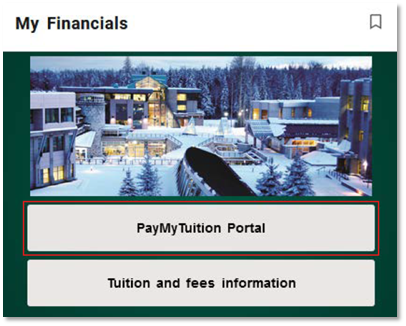
Once you are redirected to the PayMyTuition portal, select the “Refunds” tab to access your refund portal:

Review the “Outstanding Refunds” section for any active refunds, and click on the one-time passcode icon in the “Action” column to view your passcode:
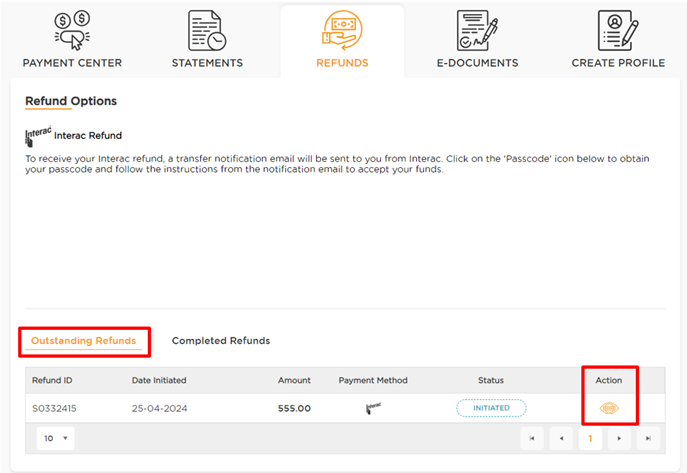
Return to the Interac notification and select to deposit your funds at your desired financial institution:
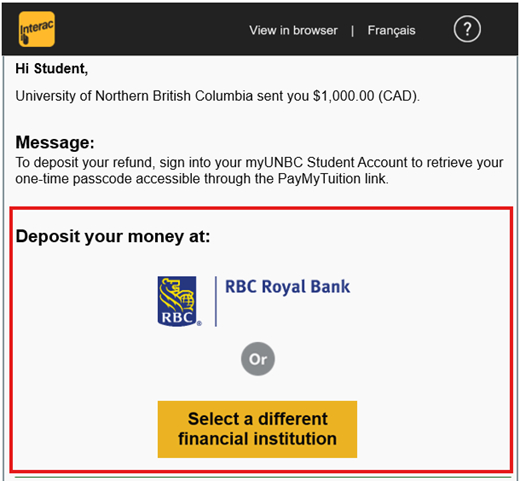
Important: Please complete the e-Transfer process within 30 days, after which it will expire. If you do not retrieve your passcode and collect your funds prior to the expiration date, your refund will be automatically cancelled, and the funds will be returned to your student account. You will be required to submit a new refund request should you want the funds returned to you.
Note: Once you receive the Interac e-Transfer email communication, you may choose to deposit the funds into someone else’s bank account if you have access to their online banking. The Interac e-Transfer email containing the Deposit your Money button can only be sent to the preferred email on your student account; however, you may enter someone else’s online banking login details to claim the deposit.
There is a $10,000 limit on domestic e-Transfer refunds. Any refunds above that amount will be split up into multiple payment transfers
Once your refund request form has been approved, you receive an email from UNBC noting that the refund process has started. The following will happen next:
Within 2 to 6 business days, you will receive an email from PayMyTuition (studentrefunds@paymytuition.com). This email will provide further instructions on how to complete your refund: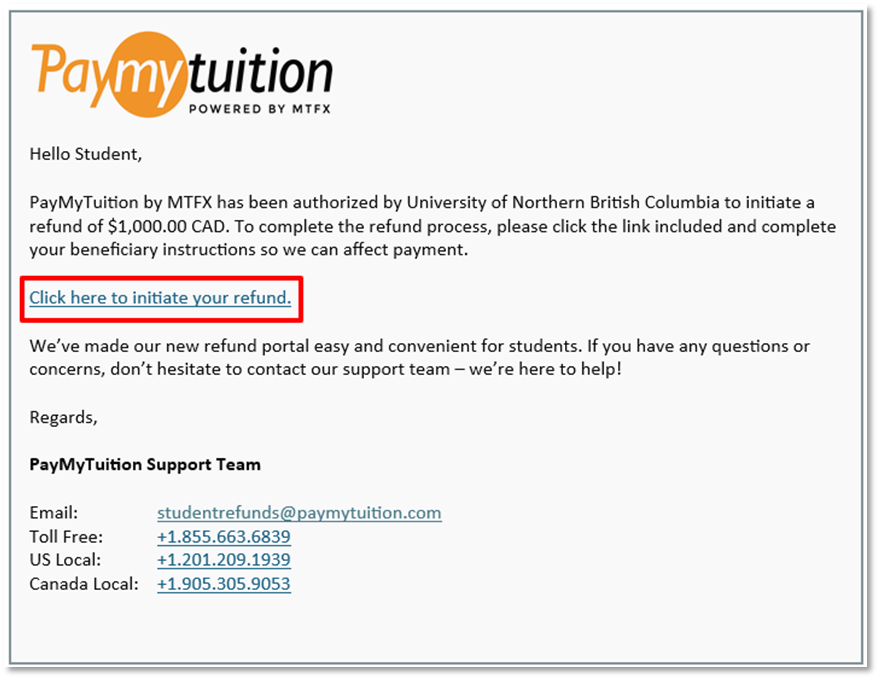
Alternatively, your refund will be available by logging into your myUNBC Student Account.
How to access your PayMyTuition account within your myUNBC Student Account to access your refund instructions:
Portal Login:
Log into your myUNBC Student Account:
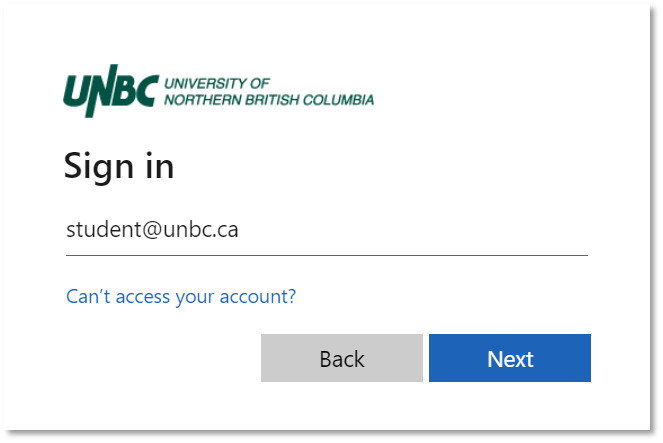
Navigation:
Upon signing in, locate the ‘My Financials’ card:
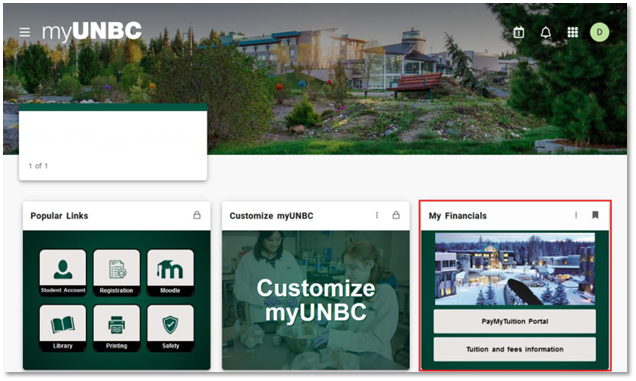
Redirect:
Click on the ‘PayMyTuition Portal’ button to be redirected to PayMyTuition:
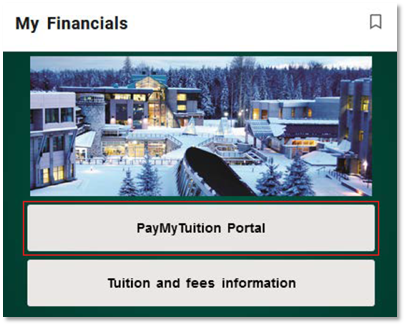
Once you are redirected, select the “Refunds” tab to access your refund portal:

Within the “Outstanding Refunds” section, locate your available refund with a status of Initiated, and select the “Instructions” icon within the “Action” column to access your refund form:
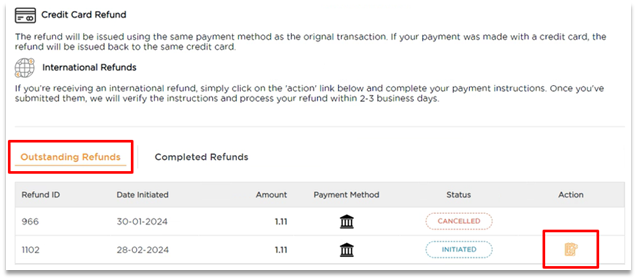
Completing your Refund Instructions
Enter beneficiary details:
Complete the online refund beneficiary instruction form, which requires currency, identification documentation (either passport or driver’s license), banking and beneficiary information.
You may choose to deposit the funds into someone else’s bank account. When you are directed to the PayMyTuition refund form, you will have the option within the Beneficiary Information tab to select someone else as the recipient and input their bank information: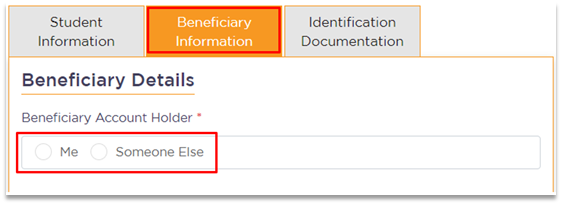
Complete verification:
Upon receipt of your completed beneficiary instructions, PayMyTuition will verify your request for accuracy. They will complete fraud and compliance checks to comply with various anti-money laundering and compliance laws.
Payment confirmation:
PayMyTuition will send you a confirmation email once your beneficiary information has been verified and approved. You will receive a PDF summary that is password protected. This PDF can be accessed using the bank account number that you provided for your beneficiary bank as the password.
Refund processed:
Once your refund has been processed, you will receive a notification that your refund is complete. Please allow 3 to 5 business days for the payment to be deposited to your account.
Need Assistance?
Connect with PayMyTuition directly by calling 1.855.663.6839 (toll-free) or through one of their local country contact numbers.
You can also reach PayMyTuition Support at support@paymytuition.com or through their support page.
No matter what time zone you are in, you will have a dedicated customer support team available to you through live chat, email, and phone to answer any of your questions and help you with the refund process.